Introduction
Have you ever landed on an enticing blog post that you quickly left because it was just too taxing to read? You’re not alone. The online reading experience significantly differs. Learn the magic behind what makes a blog post readable, engaging, and easy to comprehend without sacrificing its SEO-friendliness.
The art of blog post formatting may seem trivial, yet it carries profound effects on your readers and web algorithms. From enhancing readability to favouring search engine outcomes, ‘right formatting’ is inevitably a masterstroke.
Read on to unveil how structuring your post can captivate readers and climb search engine ranks. Let’s dive into ‘Mastering Blog Post Formatting: The Ultimate Guide to Captivating Your Readers’.
The Power of Titles and Subtitles in Blog Post Formatting
Blog post formatting has evolved into an art form, requiring a keen understanding of how different elements contribute to a post’s visibility and readability. Out of these elements, the role of titles and subtitles is crucial. They can make or break your post’s success.
Creating Compelling Titles
The first step to mastering blog post formatting is creating compelling titles. A title plays a dual role. Firstly, it should catch the viewer’s eye quickly. Secondly, it should provide an accurate summary of the content that follows.
- Short and Precise: Keep your blog post titles short, succinct, and direct. They should convey the core message effectively.
- Use Active Language: Convey urgency and excitement in your titles. Active language aids engagement and encourages clicks.
Importance of Titles in Attracting Readers
Your blog post title is the first impression you make on potential readers. A weak title might deter readers even if the content is excellent. On the other hand, a strong title can attract a large audience, even if your blog is new or relatively unknown.
Utilizing Subtitles for Better Structure
Subtitles are not just scaled-down versions of the title. They act as mini guides within your blog post, leading your reader from one point to another smoothly. They structure your content, making it more digestible and engaging.
- Break Your Content: Use subtitles to break your content into manageable pieces.
- Convey Key Points: Subtitles should convey key points, providing readers with a teaser of the upcoming section.
Role of Subtitles in SEO
From an SEO standpoint, subtitles (especially when tagged appropriately with H-tags) act as signals for search engines. They indicate the structure and content of your blog post, helping in ranking your page for relevant search queries.
Improving Readability with Subtitles
Subtitles enhance your blog’s readability. They offer readers a respite, break text monotony, and make it easy for readers to scan through the post quickly if needed. With an increase in mobile readership, the role of subtitles in improving readability has become paramount.
In the realm of blog post formatting, the importance of titles and subtitles cannot be overstated. Their strategic use can transform your blog, from attracting new readers to keeping them engaged, contributing significantly to your blog’s success.
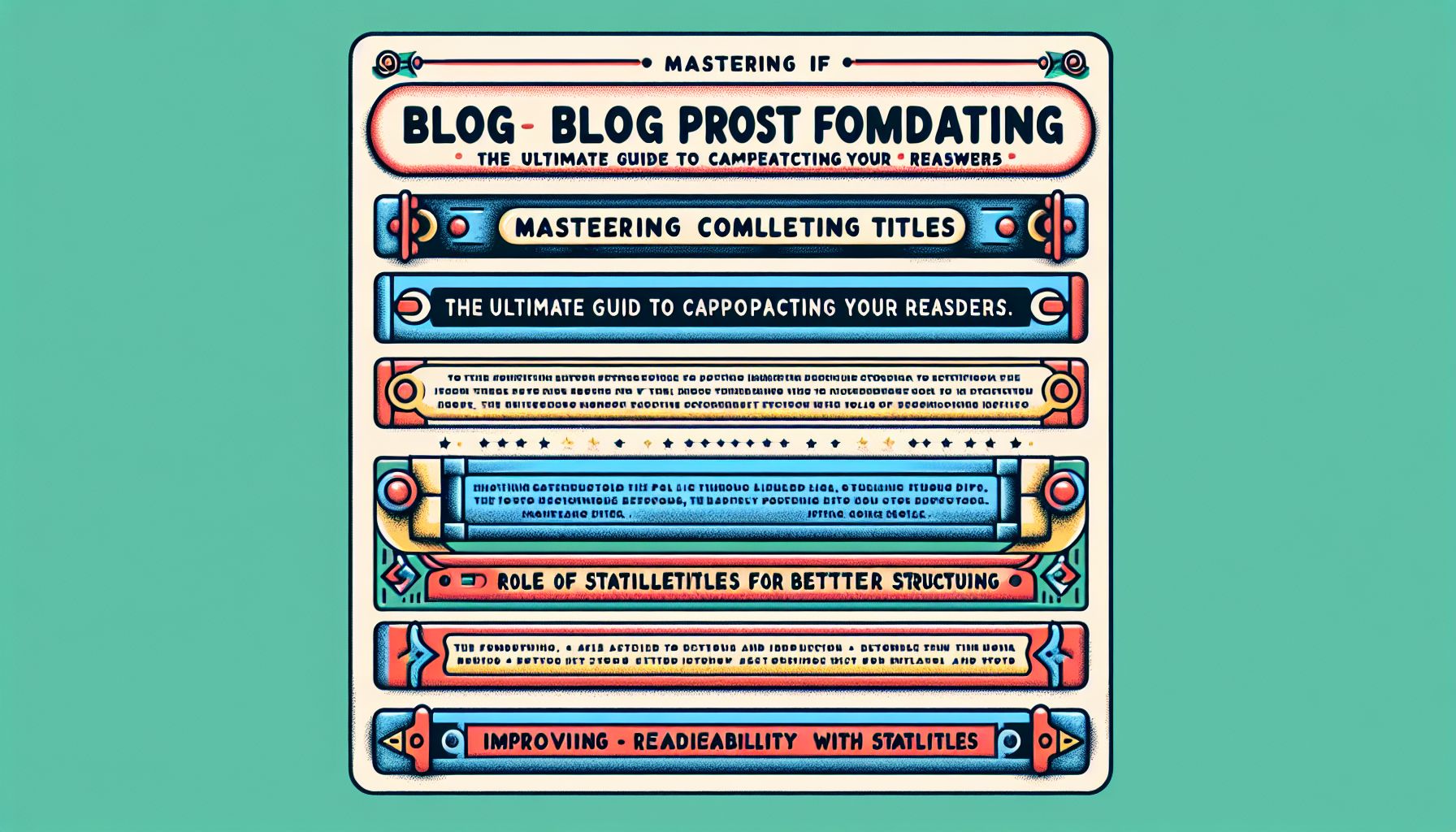
Optimal Length and Paragraphs in Blog Post Formatting
Creating a compelling blog post that holds your reader’s attention goes beyond just crafting engaging content. The format of your blog post, specifically the length and arrangement of your paragraphs, plays a pivotal role in retaining reader interest.
Deciding the Ideal Blog Post Length
While there is no hard and fast rule dictating the optimal length of a blog post, it is generally agreed that 1000 to 1500 words is ideal. This length gives you enough room to delve deep into your topic, providing readers with comprehensive and valuable content. Too short, and it may appear superficial. However, intimidatingly long posts run the risk of losing reader interest. The key is balance, ensuring your content remains concise, informative, and engaging.
Effective Use of Paragraphs
Paragraphs are the building blocks of your blog post. Utilizing them effectively can dramatically improve the readability and appeal of your content.
Maintaining Reader’s Interest with Short Paragraphs
Consider keeping your paragraphs short and to the point. Online readers are typically scanners, skimming through content to find relevant information. Short paragraphs, usually no more than five lines, are easier on the eyes and encourage readers to stay engaged.
- Shorter paragraphs make your content more digestible and less daunting.
- They enhance readability by improving the flow of ideas.
- They reduce the reader’s cognitive load, making it easier to absorb the information.
Spacing Between Paragraphs
Equally important to maintaining reader engagement is the space between your paragraphs. Proper spacing separates ideas, enhances readability, and gives the reader’s eyes a break. It serves as a visual breath between concepts allowing readers to better digest the information.
Mastering the art of blog post formatting is key to creating engaging and readable content. By understanding and implementing the principles of optimal blog post length and effective paragraph use, you can significantly improve your reader’s experience and the overall impact of your blog.
Role of Lists and Bullet Points in Blog Post Formatting
When it comes to mastering blog post formatting, understanding the use of lists and bullet points is crucial. These handy tools not only enhance readability but also significantly improve the scannability of your content. Let’s delve into why they are a vital component of captivating blog post formatting.
Improving Scannability with Lists and Bullet Points
Online readers skim through content to quickly find the information they need. Here, lists function as signposts, guiding your audience to vital content elements. They’re beneficial for several reasons:
- User friendliness: Lists break down complex ideas into concise points making the post more digestible.
- Organization: They help structure your ideas neatly, enhancing clarity.
- Visual appeal: They prevent your blog from appearing as a texty ‘wall’, instead giving it a visually attractive layout.
Equally, bullet points spotlight the key elements in each section, encouraging readers to continue browsing. They’re an effective method of showcasing the value of your content in an organized, reader-friendly manner.
Recommendations for Creating Descriptive, Concise Lists
While lists are beneficial, their effectiveness depends on their implementation. Here are some recommendations to build descriptive, concise lists:
- Be Specific: Tailor your lists to match your content’s theme. Generic lists might fail to resonate with the audience;
- Maintain Consistency: Make sure the format and style of your lists remain the same throughout the blog post;
- Use Pithy Language: Lists are meant to simplify information. Therefore, use simple and clear language;
- Don’t Overuse: While effective, overuse of lists can make your blog appear disorganized. Use them strategically.
Mastering the use of lists and bullet points can dramatically improve your blog formatting prowess. Remember, your primary aim is to provide value to your readers in the most efficient, reader-friendly manner.
As you continue to explore the complexities of blog post formatting, remember that they are tools meant to enhance your narrative flow, not disrupt it. The seamless integration of structured, concise lists into your posts reflects an expertise that readers increasingly appreciate in content creators.
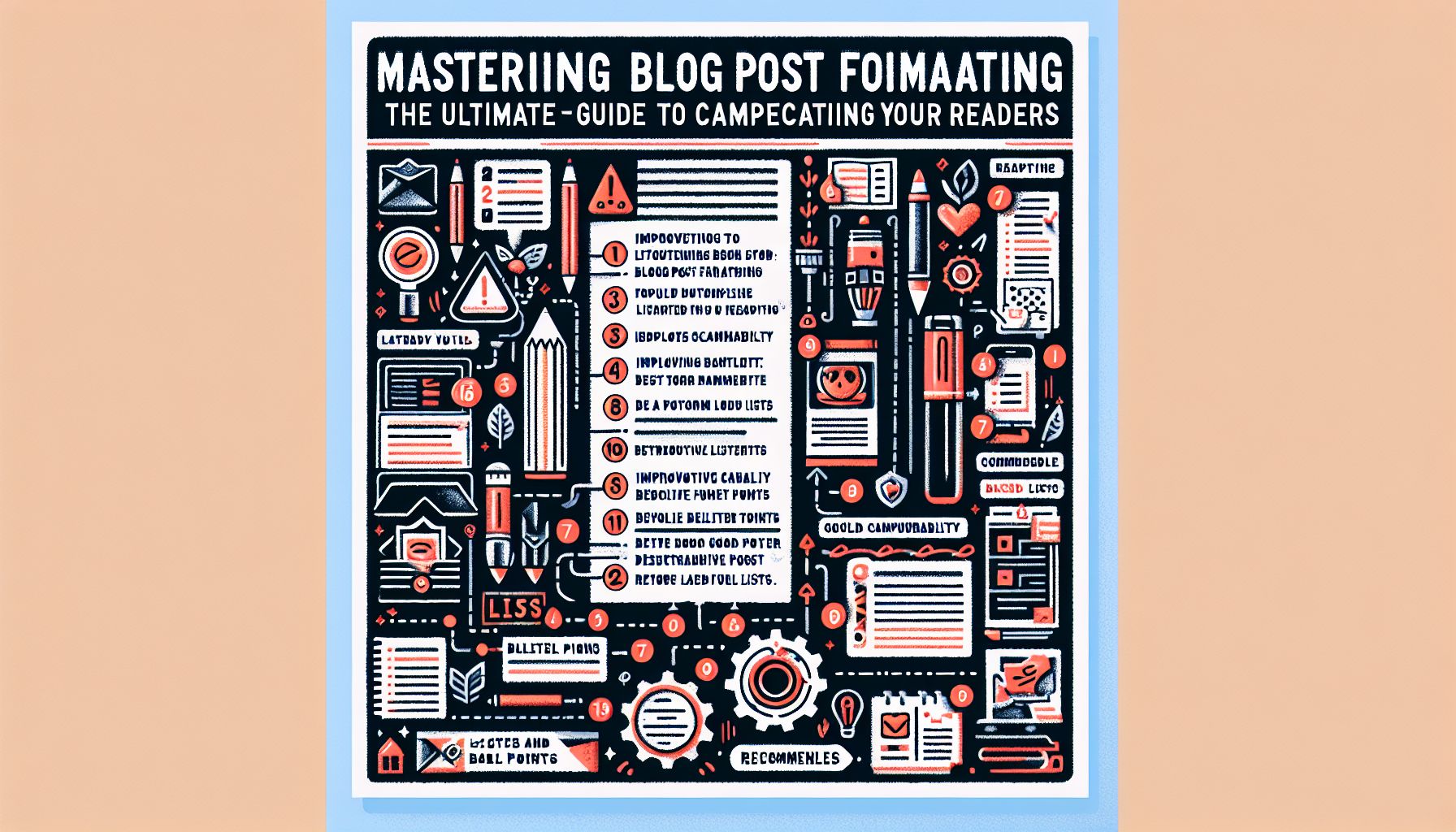
Importance of Visuals in Blog Post Formatting
A picture is worth a thousand words, especially when it comes to blog post formatting. Incorporating visuals such as images, videos, and infographics can significantly enhance the effectiveness of your blog posts, making them captivating to your readers and easier to digest. Here, we break down the importance of visuals and how to use them effectively.
Using Images to Enhance Text Content
Images are powerful tools in conveying messages and emphasizing information in your blog posts. They can break up long blocks of text, making your articles more engaging and easier to read. But beyond aesthetics, visuals can also reinforce your content and appeal to the emotions of your readers.
- Align images with the main concepts of your posts
- Use high-quality, relevant pictures
- Don’t overuse images; maintain a balance between visuals and text
Optimizing Images for SEO
Splendid visuals aren’t enough – to fully capitalize on the merits of images, you need to optimize them for SEO. This practice enhances the visibility of your blog on search engines by making your images discoverable.
- Use descriptive file names for your images – think keywords
- Apply alt text to all your images
- Compress your images to improve page load speed
Integrating Videos and Infographics
Videos and infographics are highly engaging mediums that can boost your blog post’s interactivity. Videos can provide detailed instructions or demonstrations, while infographics can summarize complex information in an easy-to-understand manner.
- Embed videos relevant to your content
- Create and incorporate infographics that simplify complicated terms or processes
- Ensure the multimedia elements don’t obstruct page load speed
Optimal Use of Links and CTAs in Blog Post Formatting
The art of magnetic blog post formatting is about more than just appealing visual design and compelling narratives. It also involves strategic insertion of links and calls-to-action (CTAs). When used wisely, these elements can greatly enhance the ‘stickiness’ of your blog, engaging readers while promoting seamless navigation through your website and generation of desired actions.
Integrating Internal and External Links
Links play a dual role in blog formatting. They act as hidden passages that lead readers to more of your content, increasing on-site time, and improve your Search Engine Optimization (SEO) ranking.
- Internal Links: These are links that direct the reader to another page on your website. They’re like a road map to your content, guiding your reader through your website’s journey.
- External Links: These links lead the reader to an entirely different website. They can strengthen your blog’s credibility, providing additional, valuable resources for your audience.
Boosting SEO with Links
A well-formatted blog post is SEO-friendly. Integrating internal and external links boosts your SEO ranking, as search engines see links as an indicator of the usefulness and quality of your content. But remember, link usage should feel natural to your reader and the relevance should be clear.
Effectively Positioning Calls-to-Action
Every blog post you publish should have a purpose, and that purpose is usually achieved through your Call-To-Action (CTA). Whether it’s to download an ebook, sign up for a trial, or share a post, the CTA should be clear and compelling.
- Above the Fold: Placing a CTA above the fold guarantees it gets seen. But don’t just stick it anywhere. Make it seamless, with the element fitting naturally into your content narrative.
- End of the Post: The traditional spot for the CTA is at the end of the blog post. After providing your readers with valuable content, it’s now time to ask them for something in return.
- Mid-Content: If your blog post is long, placing a CTA in the middle could prevent losing readers who don’t make it all the way to the end.
Excelling in blog post formatting is a craft in itself. By integrating optimally placed links and CTAs, you not only enhance user experience but also catalyze your website’s SEO and conversion rates. Remember, the end goal is to seamlessly guide your readers through your content and, ultimately, towards your desired actions.
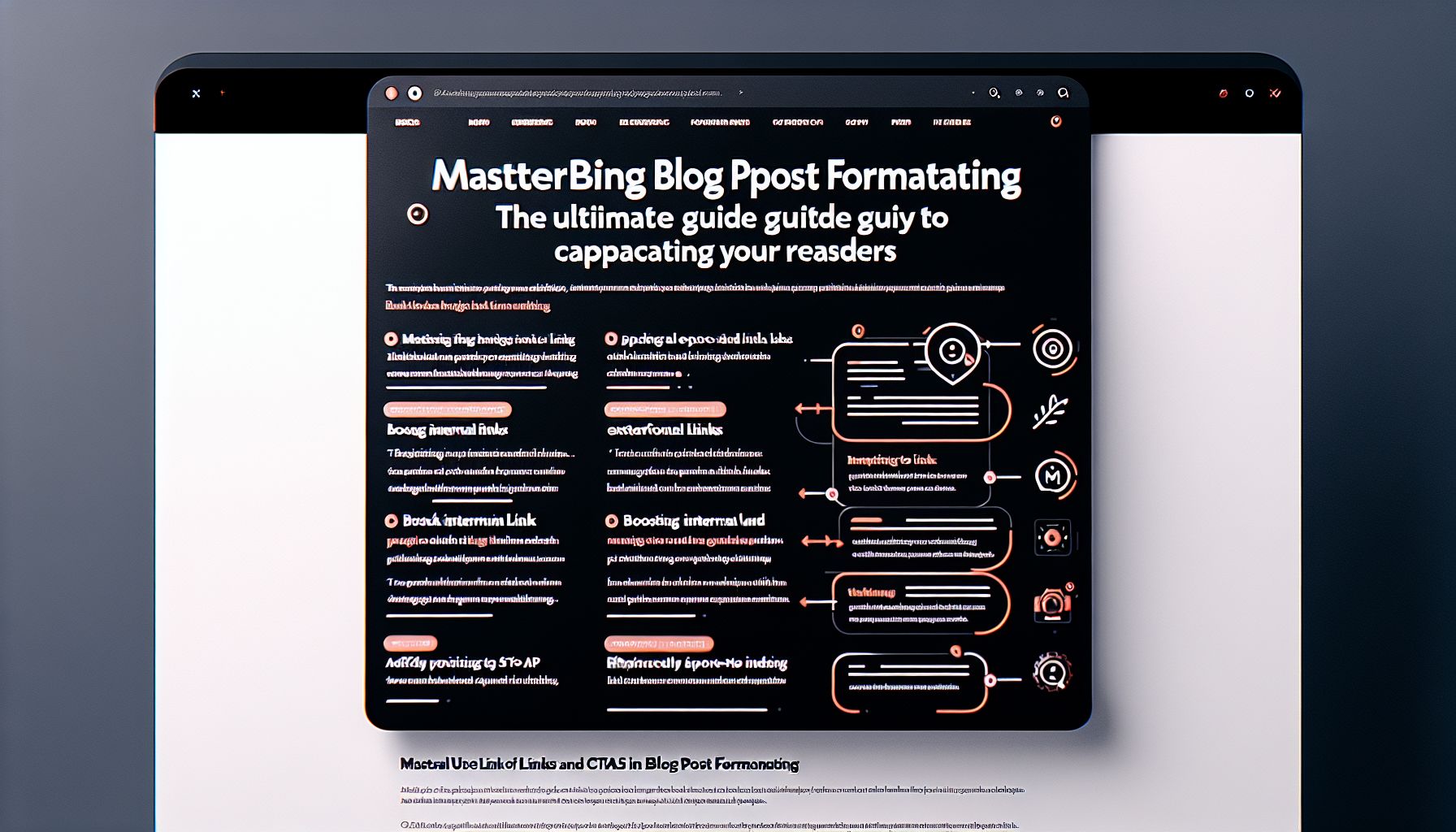
Considering Mobile Readability in Blog Post Formatting
In the age of digitalization, the importance of mobile-readability cannot be overstated. Studies show that an ever-increasing percentage of readers are consuming content on their mobile devices. To cater to this demographic and provide a seamless reader experience, optimizing your blog post format for mobile-readability is crucial.
Making Your Blog Post Mobile-Friendly
Transforming your blog into a mobile-friendly experience requires a critical eye for design and an understanding of how users interact with content on smaller screens. Let’s consider some essentials:
- Responsive design: Ensuring your blog is responsive means that it automatically adjusts to different screen sizes.
- Space Minimization: Extra space can distort the visual appearance of your content on mobile devices. Therefore, unnecessary white space should be minimized for optimal mobile display.
- Simple Navigation: Given the small screen sizes, fuss-free navigation is critical.
Adjusting Font Sizes and Layout for Mobile
One of the most crucial aspects of mobile-friendliness is font sizing and layout adjustment. You don’t want your readers squinting or constantly pinching their screens to read your content. Here’s what to keep in mind:
- Font Size: For readability, the minimum font size should be 14px. However, look at how the text renders on different devices and adjust accordingly for enhanced readability.
- Layout: A single-column layout works best as it fits well on small screens and promotes effortless scrolling.
In conclusion, successful blog post formatting considers the mobile user’s experience. By focusing on mobile-readability, you not only enhance the overall user experience but also boost SEO rankings, increasing the visibility of your content.
FAQs about Blog Post Formatting
In this section, we’ll address some frequently asked questions about blog post formatting. Let’s dive in to the fascinating world of formatting!
1. What are the essential elements of effective blog post formatting?
Effective blog post formatting should include clear headings and subheadings, concise paragraphs, bullet points to emphasize key points, and strategically placed keywords. These elements not only improve readability but also make the content more engaging and easier to navigate.
2. Why is blog post formatting important for SEO?
Formatting plays a crucial role in SEO because it helps search engine bots understand and prioritize the content of your blog post. Well-structured posts with clear headings and logical organization are easier for search engines to index. This can lead to better visibility and higher rankings in search results, as well as improve the overall user experience.
3. How can I make my blog posts more reader-friendly?
To make your blog posts more reader-friendly, keep your paragraphs short, usually two to three sentences, and use bullet points to break up large blocks of text. Incorporating subheadings can help guide readers through your content, and adding images or diagrams can provide visual breaks and enhance understanding. Writing in a clear, engaging tone is also vital.
4. Can formatting affect the length of time visitors stay on my blog?
Yes, good formatting can significantly affect the duration of visits to your blog. Posts that are well-organized and easy to read encourage readers to stay longer and explore more content. Proper use of headings, subheadings, and bullet points makes it easier for readers to scan your content and find what they are interested in, potentially increasing engagement and time spent on your site.
Common Mistakes to Avoid in Blog Post Formatting
In the realm of blog post creation, maintaining a captivating format is as essential as the quality of contents you present. However, it’s not uncommon for bloggers to stumble upon a range of formatting errors. Knowing what these mistakes are can make the difference between a well-read blog post and one that gets quickly scrolled past. Let us delve into some common formatting mistakes you should avoid ensuring your blog post resonates with your readers.
Preventing Formatting Oversight
Formatting oversight occurs when there’s inconsistency in the blog format or poor use of formatting tools. The following are some steps you can take to prevent formatting oversight:
- Use a consistent header hierarchy, starting with
<h2>for main headings, followed by<h3>,<h4>for subheadings, and so on.
- Avoid using too many different font styles or colors. This can make your blog post appear chaotic and disorganized.
- Ensure your paragraphs are equally spaced and not overly long, enhancing the overall readability.
- Avoiding Overly Dense Text Blocks: Large blocks of text can be overwhelming and can dissuade your readers from continuing with your post.
Here are a few tips to tackle this issue: Break up your text into small, manageable chunks. Aim for a balance between depth of content and accessibility of information.
- Use bullet points or numbered lists to present information in a digestible format.
- Incorporate white space into your layout to provide visual relief and make your content easier to consume.
- Balancing Visuals with Text: While visuals can add a dynamic aspect to your blog post, an incorrect balance between text and visuals can hinder the reader experience. Consider these guidelines when incorporating visuals:
Use visuals that directly support your content. Irrelevant images can confuse readers. Avoid overloading your post with visuals. Too many images or graphs can distract your readers from your main message. Ensure all visuals are of high quality, well-captioned, and mobile-friendly. Poor quality visuals can lower the perceived value of your information.
Conclusion
To truly captivate your readers, masterful blog post formatting is essential. This guide has been your roadmap, pointing out the integral aspects such as consistency of voice, clarity of thought, balance between text and visuals, and effective use of spacing and headings. All these elements weave together into something far greater: a post that doesn’t just inform, but engages.
Remember, even the most compelling content can be overlooked if it’s presented in an inaccessible or unattractive format. Apply the knowledge you’ve gained here to elevate your blog, ensuring your valuable insights aren’t lost in a sea of poorly formatted posts. Ready to put this into action? Start reformatting your first blog post today, and captivate your readers like never before!


